Problems Coming Out After Nintendo Switch Launch
As someone always buying the latest gadgets in the market would know, early adopters were the ones that gonna experience all the problems that will surface on the new released gadgets. Nintendo Switch, as we all know, was bought by a large amount of eager gamers on its launch last March 3, 2017. Heck here in the Philippines alone, all Nintendo Switch were sold out. Since release, some problems surfaced over the internet and here are a few examples. Take note, this is a partial list and it may be updated later this month.
Dead Pixels
A Reddit thread appeared on the day of the Nintendo Switch launch stating that some of the Switch they received had dead pixels visible on the screen. A lot of customers already contacted Nintendo and Nintendo of UK posted this on their website:
Joy-Con Connectivity Issues
Nintendo US posted on their website that some gamers experience problems with their Joy-Con controllers and posted some remedies that may be weird to some.
Here is the official post:
Cannot Transfer or Backup Save
Nintendo US posted on their Data Management FAQ that saved data is stored on the system's internal storage and cannot be transferred into a microSD card or when plugged into a PC or Mac. This means that if your Switch got stolen or reformatted, all your hard earned save files will be lost forever. Also, the internal storage is only 32GB and a quarter of it was already taken by the OS. As of press time, Nintendo confirms that there is no workaround or solution as of now.
Nintendo Account Locked to One Hardware
The Nintendo Account that replaced the Nintendo Network ID ties itself to whichever Switch you're playing on when you sign in. If you want to play games on a different console, you'll have manually disengage your account from the first one before signing in on another machine. This means that all purchases bought in the eShop starting here onward will be locked on a single console. If you misplaced your Switch somewhere, you cannot detach your Nintendo Account that easily and you may need the assistance of a Nintendo Customer support
These are some major problems in my opinion and may be a deal breaker to some of those eager to buy the new system. As for me, I'll wait for 3-4 months more so that these issues be completely solved or have a workaround available,
Dead Pixels
A Reddit thread appeared on the day of the Nintendo Switch launch stating that some of the Switch they received had dead pixels visible on the screen. A lot of customers already contacted Nintendo and Nintendo of UK posted this on their website:
Small numbers of stuck or dead pixels are a characteristic of LCD screens. These are normal and should not be considered a defect.It drew a lot of flak from angered gamers as this is a serious matter and Nintendo should replace their units.
Joy-Con Connectivity Issues
Nintendo US posted on their website that some gamers experience problems with their Joy-Con controllers and posted some remedies that may be weird to some.
Here is the official post:
Try to decrease the distance between the Joy-Con and the Nintendo Switch console.
Ensure that the Nintendo Switch console is placed to minimize interference with the Joy-Con. It is best if the Nintendo Switch console is placed out in the open and that it is not:
-Behind a TV
-Near an aquarium
-Placed in or under a metal object
-Pressed against a large amount of wires and cords
-Within three to four feet of another wireless device, such as a wireless speaker or a wireless access point.
Check for possible sources of interference and turn them off. Interference can be caused by devices, such as:
-Cell phones, laptops, tablets, etc.
-Wireless headsets
-Wireless printers
-Microwaves
-Wireless speakers
-Cordless phones
-USB 3.0-compatible devices such as hard drives, thumb drives, LAN adapters, etc.
In most cases it will be enough to move these devices three to four feet away from the Nintendo Switch console and/or Joy-Con controllers. However, if you continue to experience this issue, please power these devices off while using the Nintendo Switch console.Nintendo also posted this statement:
We have received some reports and are looking into them. As with all Nintendo video game systems, we will continue to monitor the performance of Nintendo Switch hardware and software, and make improvements when necessary. For help with any hardware or software related questions, visit http://support.nintendo.com.
Cannot Transfer or Backup Save
Nintendo US posted on their Data Management FAQ that saved data is stored on the system's internal storage and cannot be transferred into a microSD card or when plugged into a PC or Mac. This means that if your Switch got stolen or reformatted, all your hard earned save files will be lost forever. Also, the internal storage is only 32GB and a quarter of it was already taken by the OS. As of press time, Nintendo confirms that there is no workaround or solution as of now.
Nintendo Account Locked to One Hardware
The Nintendo Account that replaced the Nintendo Network ID ties itself to whichever Switch you're playing on when you sign in. If you want to play games on a different console, you'll have manually disengage your account from the first one before signing in on another machine. This means that all purchases bought in the eShop starting here onward will be locked on a single console. If you misplaced your Switch somewhere, you cannot detach your Nintendo Account that easily and you may need the assistance of a Nintendo Customer support
These are some major problems in my opinion and may be a deal breaker to some of those eager to buy the new system. As for me, I'll wait for 3-4 months more so that these issues be completely solved or have a workaround available,







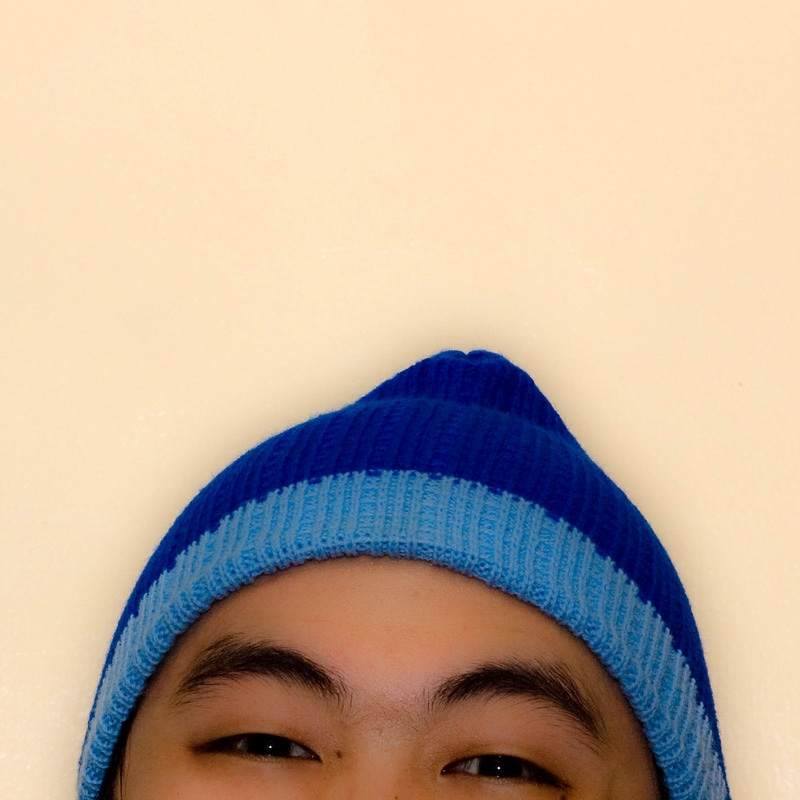

















No comments:
Comments on GameOPS are moderated. Please keep your comments relevant to this blog entry.
If you don't have a Google, LiveJournal, Wordpress, AIM, Typepad or OpenID account, please choose NAME/URL when posting a commment. Anonymous comments will be rejected.