How to fix 'GPS signal not found' on #PokemonGO
So you've installed Pokemon GO on your Android device and eager to catch your Pikachu. But wait. You can't see anything on your map and there's a "GPS signal not found" error on top of your screen. Don't call the Emergency 911 hotline because Pokemon GO can still be played even without GPS but don't expect to be the very best like your Android GPS enabled friends.
Fret not Filipino Pokemon Trainers, we have a few solutions to your Pokemon hunting problems!
Method #1
Fret not Filipino Pokemon Trainers, we have a few solutions to your Pokemon hunting problems!
Method #1
- Go to your phone's app drawer and go to SETTINGS.
- Scroll down and tap PRIVACY AND SAFETY.
- Tap on LOCATION then make sure the Location toggle is in the ON position.
- Tap on LOCATING METHOD/LOCATION MODE.
- Tap HIGH ACCURACY / GPS, Wi-Fi, and mobile networks.
- Make sure that your Wi-Fi is always turned on even you are connected to your mobile provider's data network.
- Go to your phone's app drawer and go to SETTINGS.
- Scroll down and tap APPLICATION MANAGER / APPLICATION.
- Scroll down until you find Pokemon GO and tap it.
- Tap PERMISSIONS.
- Turn on the LOCATION service if it is turned off.
- Go to your phone's app drawer and go to SETTINGS.
- Scroll down and tap ABOUT phone.
- Look for the BUILD NUMBER and tap it 7 times. You will be notified that you are now a developer.
- Go back to SETTINGS and look for the DEVELOPER OPTIONS.
- Disable MOCK LOCATIONS.
Method #4
Please remember that your Android device might experience a big drain in battery use once you turned these settings on.
update 08/07/2016 1:30AM - added methods 2 and 3
update 08/07/2016 2:45AM - added method 4 (via Rafael Olivar)
update 08/07/2016 7:00PM - added method 5
- Follow steps in Method #1.
- Open Google Maps and let it register your location.
- Leave Google Maps open and launch the Pokemon GO app.
- Follow steps in Method #1.
- Install and open Ingress. Yes, the same game you ignored for years but is basically the same game as Pokemon GO.
- Let Ingress detect and register your location.
- Leave Ingress open and launch the Pokemon GO app.
Please remember that your Android device might experience a big drain in battery use once you turned these settings on.
update 08/07/2016 1:30AM - added methods 2 and 3
update 08/07/2016 2:45AM - added method 4 (via Rafael Olivar)
update 08/07/2016 7:00PM - added method 5







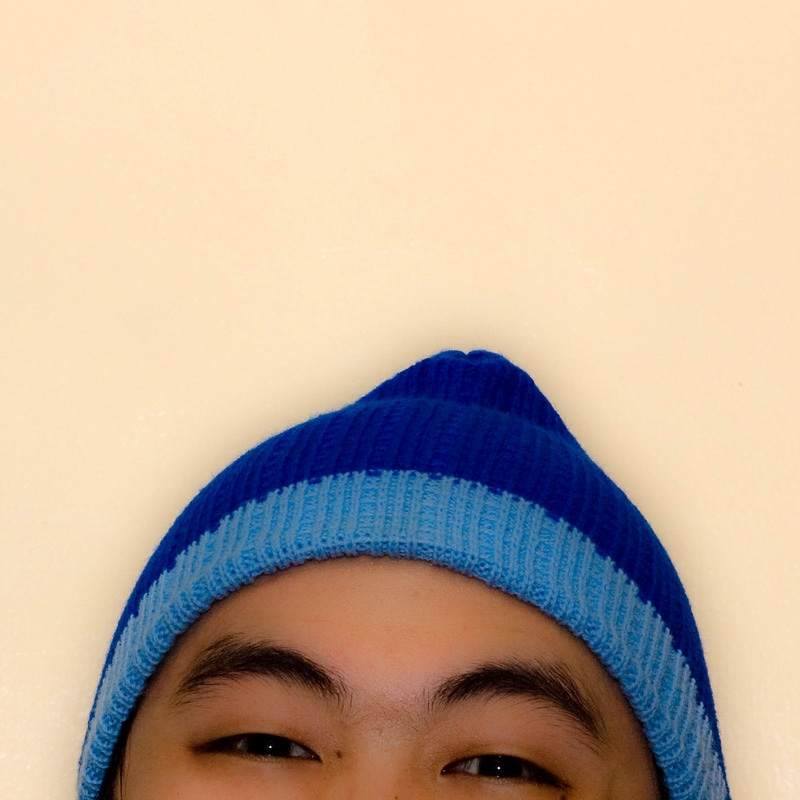

















No comments:
Comments on GameOPS are moderated. Please keep your comments relevant to this blog entry.
If you don't have a Google, LiveJournal, Wordpress, AIM, Typepad or OpenID account, please choose NAME/URL when posting a commment. Anonymous comments will be rejected.