"Unlock" your iPhone with SilverCard
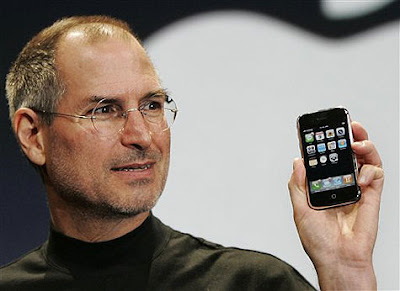
Think of getting the P35,000 iPhone? Then this procedure "might" enable the iPhone to work with Globe Telecoms or Smart Communications.
Checklist on what you need:
1. an iPhone
2. SIM Reader/Writer (Infinity USB Unlimited, Dynamite Programer ,etc...)
3. SilverCard
4. Your SIM card (must be a V1 ,U must be able to get Ki number)
5. Download these - SIM EMU, Woronscan
Getting IMSI,ICCID & Ki number from your SIMs
Step 1 - Your(V1)SIM
1. Put your carrier SIM card in programmer
2. Run Woronscan
3. Click on "Tasks" tab then on "IMSI select" u will get a IMSI number, write it down.
4. Click on "Task" tab then on "ICC select" u will get a ICCID number, write it down.
5. Click on "Tasks" tab then on "Ki search", in pop-up window just click "Search", and wait,Ki extraction has began. When u get it, write it down.
Step 2 - Getting IMSI from AT&T SIM card which came with an iPhone
1. Put your AT&T SIM card in programer
2. Click on "Tasks" then on "IMSI select" u will get a IMSI number, write it down.
3. Close Woronscan
4. Remove SIM from programer
Visit the Hackint0sh.org forum for the complete instruction.


























No comments:
Comments on GameOPS are moderated. Please keep your comments relevant to this blog entry.
If you don't have a Google, LiveJournal, Wordpress, AIM, Typepad or OpenID account, please choose NAME/URL when posting a commment. Anonymous comments will be rejected.